Step-by-Step Guide to Get Your Music on Spotify Playlists
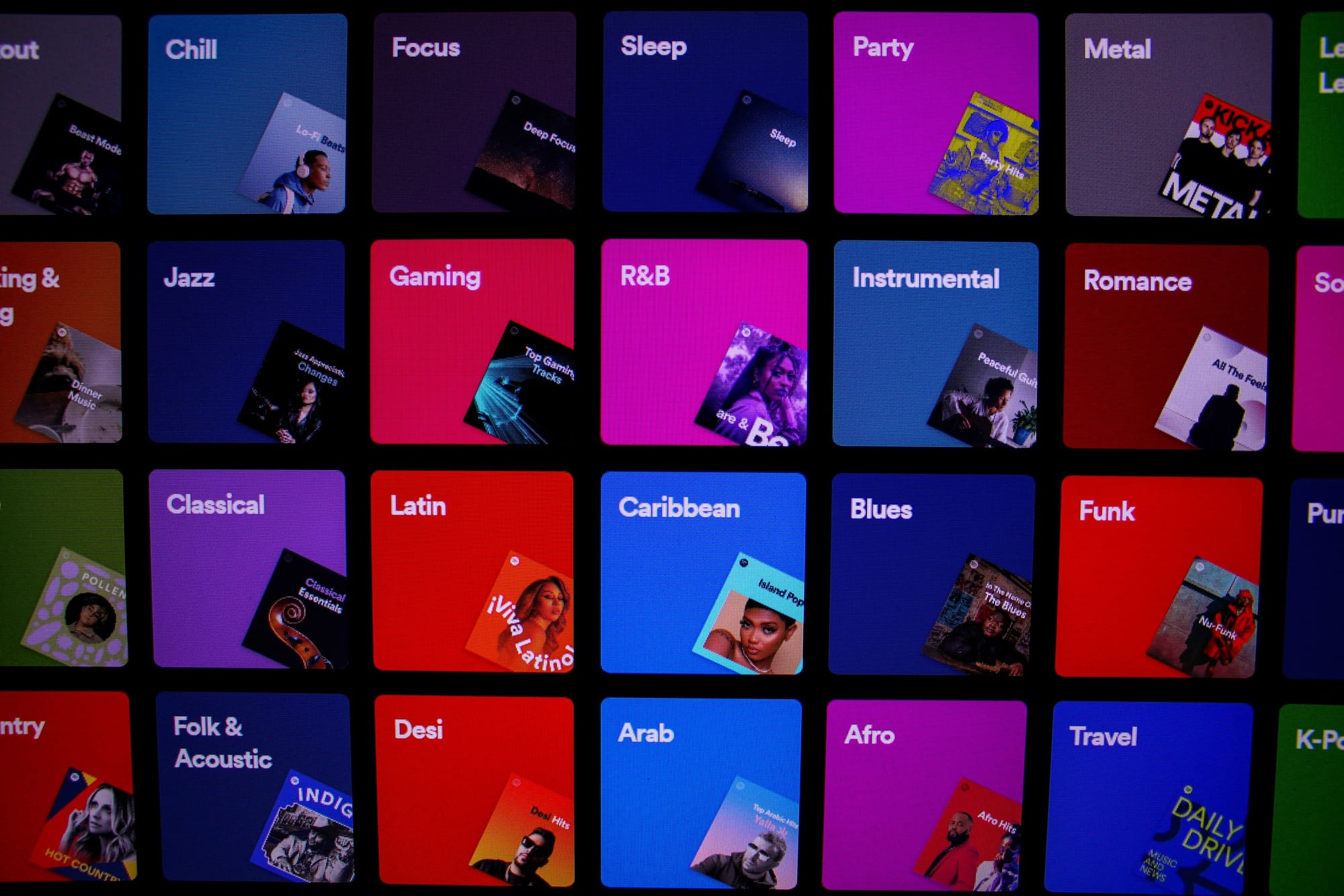
Step 1: Prepare Your Music for Release
Before pitching your music to Spotify playlists, ensure that everything is ready for a successful release.
- Professional Recording: Ensure your music is professionally recorded, mixed, and mastered.
- Metadata: Prepare all the necessary metadata (song title, artist name, album name, genre, etc.).
- Artwork: Create eye-catching cover art that meets Spotify's requirements (JPEG, 640x640 pixels minimum).
Step 2: Distribute Your Music
Distribute your music to Spotify through a digital distribution service.
- Choose a Distributor: Select a reputable music distributor such as DistroKid, TuneCore, CD Baby, or others. These services will upload your music to Spotify and other streaming platforms.
- Set Release Date: Choose a release date at least 4 weeks in advance to allow time for playlist pitching.
Step 3: Claim Your Spotify for Artists Profile
Claiming your Spotify for Artists profile gives you access to tools for managing your music and pitching to playlists.
- Claim Your Profile: Visit the Spotify for Artists website and follow the instructions to claim your artist profile.
- Verify Your Account: Provide the necessary information to verify your identity as the artist.
Step 4: Submit Your Music for Playlist Consideration
Spotify allows artists to submit upcoming releases directly for playlist consideration through Spotify for Artists.
- Log In: Log in to your Spotify for Artists account.
- Upcoming Releases: Navigate to the “Music” tab and select “Upcoming” to see your unreleased music.
- Submit a Song: Click on the song you want to pitch and fill out the submission form. Provide detailed information about the song, including genre, mood, instrumentation, and any relevant backstory.
Step 5: Promote Your Music Pre-Release
Build buzz around your upcoming release to increase its chances of being noticed by playlist curators.
- Social Media: Use your social media platforms to promote your upcoming release. Share teasers, behind-the-scenes content, and countdowns.
- Pre-Saves: Encourage your fans to pre-save your song on Spotify. This can help boost initial streams and engagement.
- Email List: Notify your email subscribers about your upcoming release and encourage them to follow you on Spotify.
Step 6: Engage with Independent Playlist Curators
In addition to Spotify’s editorial playlists, many independent curators manage popular playlists.
- Research Playlists: Identify playlists that fit your music style. Use tools like Playlist Hunter, SubmitHub, and Chartmetric to find suitable playlists and curators.
- Pitch to Curators: Reach out to curators with a personalized message. Include a brief introduction, a link to your music, and explain why your song would be a good fit for their playlist.
- Follow Submission Guidelines: Many curators have specific submission guidelines. Follow these guidelines carefully to increase your chances of being considered.
Step 7: Maintain a Strong Spotify Presence
Having a strong presence on Spotify can improve your chances of being added to playlists.
- Update Your Profile: Regularly update your Spotify for Artists profile with new photos, bios, and social media links.
- Create Your Own Playlists: Curate and share your own playlists. Include your music alongside tracks from similar artists to engage your audience.
- Engage with Fans: Use Spotify’s features like Canvas (short looping visuals) and Marquee (promotional tool) to engage with your listeners.
Step 8: Monitor Your Performance
Keep track of how your music is performing and make data-driven decisions.
- Spotify for Artists Dashboard: Use the analytics provided by Spotify for Artists to monitor your streams, listener demographics, and playlist placements.
- Adjust Your Strategy: Based on your analytics, adjust your promotion strategies and target new playlists or curators.
By following these steps, you can increase your chances of getting your music featured on Spotify playlists. Consistent promotion, engagement with curators, and a strong Spotify presence are key to gaining traction and reaching a wider audience.